 3D Studio Geometry Import Converter
3D Studio Geometry Import Converter 3D Studio Geometry Import Converter
3D Studio Geometry Import ConverterThe 3D Studio geometry import converter reads in and converts all objects, materials, lights, cameras, view data and other auxiliary data from a .3ds binary file. The converter is machine independent and does not depend upon the AutoDesk 3D Studio file format library. Versions 1 through 4 of the .3ds file format are accommodated. It can also read in data from a 3D Studio .prj (project) file and a .mli (material) file.
The above short paragraph does not do the 3D Studio import converter justice because this converter is one of the most complex and complete within the NuGraf software.
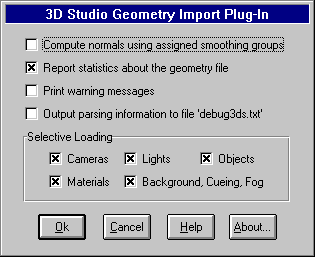
Some Selected Options:
read-cameras = [ yes | no ]
read-lights = [ yes | no ]
read-objects = [ yes | no ]
read-materials = [ yes | no ]
read-other = [ yes | no ]
These switches allow specific sections of the 3D Studio file to be excluded or included in the import process. All default to 'yes' which means that all named entities will be read in. If set to 'no' then the named section(s) will not be read into memory. The 'read-other' switch pertains to the background, depth cuing and fog options of the 3D Studio file.